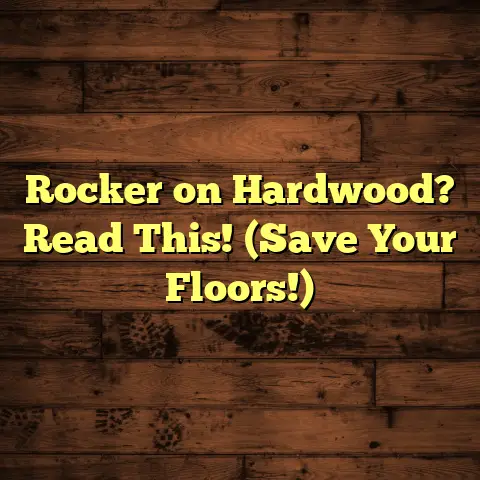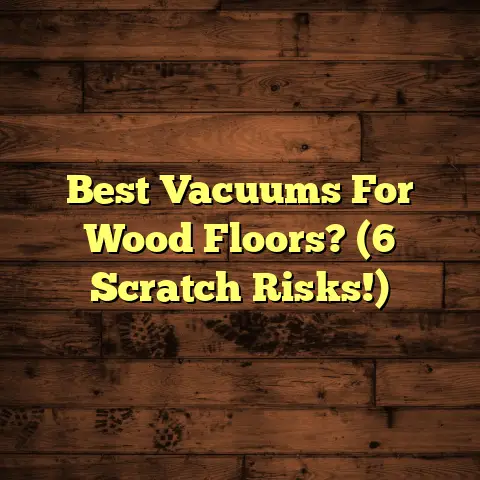Free Floor Tile Layout Tools (Plan Like a Pro!)
I’m Tony, your friendly neighborhood flooring contractor, and let me tell you, flooring is more than just something you walk on.
It’s the foundation of your home’s design, the silent backdrop to your life.
And when it comes to flooring, durability is king (or queen!).
You want something that can withstand muddy boots, spilled juice, and the endless pitter-patter of tiny feet (or paws!).
But durability isn’t just about the material itself.
It’s also about the planning that goes into the installation.
Think of it like building a house – you wouldn’t skip the blueprint, right?
The Tile Triumph: Beauty and Brawn
Now, let’s talk tile.
Tile is a superstar in the flooring world, and for good reason.
It’s gorgeous, comes in a million different styles, and can handle pretty much anything you throw at it (within reason, of course –
don’t go throwing bowling balls at your porcelain!).
From sleek, modern kitchens to cozy, rustic bathrooms, tile is a versatile option.
It looks fantastic in both homes and businesses.
But here’s the thing: even the toughest tile can look… well, wrong if the layout isn’t planned properly.
Why Layout Planning is Your Secret Weapon
Imagine spending a fortune on beautiful Italian marble tile, only to end up with awkward slivers along the edges of your room.
Nightmare fuel, right?
That’s where layout planning comes in.
It’s the secret weapon that separates a professional-looking tile job from a DIY disaster.
Trust me, a little planning can save you a lot of headaches (and money!) down the road.
Good layout planning prevents costly mistakes.
It ensures a seamless installation process.
With good layout planning, you’ll avoid the dreaded “sliver tile syndrome.”
The Importance of Using Layout Tools
Okay, so we know layout planning is important.
But how do you actually do it?
That’s where floor tile layout tools come in.
These tools are like your personal tile gurus, guiding you through the process and helping you visualize the end result before you even pick up a trowel.
Visualize, Visualize, Visualize!
One of the biggest benefits of layout tools is that they let you see what your finished floor will look like.
You can experiment with different tile sizes, patterns, and grout colors, all without wasting a single tile.
It’s like having a crystal ball for your floor!
Save Time, Save Money, Save Sanity
Think about it: how much time and money would you waste if you started laying tile without a plan, only to realize halfway through that your pattern is off-center or you’re going to end up with those dreaded slivers?
Layout tools help you avoid these costly errors, saving you time, money, and a whole lot of frustration.
I’ve seen DIYers save hundreds of dollars by simply taking the time to plan their layout properly.
Unleash Your Inner Designer
Layout tools aren’t just about preventing mistakes; they’re also about unleashing your inner designer.
You can experiment with different patterns, like herringbone, brick, or even more complex designs, to create a truly unique and personalized space.
I’ve seen some amazing tile layouts that were created using these tools.
They’re a great way to add personality and style to your home.
Types of Layout Tools: From High-Tech to Low-Tech
Now, when I say “layout tools,” I’m not just talking about fancy software programs.
There are actually a few different types of tools you can use, depending on your budget and comfort level.
-
Software: These programs offer the most features and flexibility, allowing you to create detailed layouts with precise measurements and even 3D visualizations.
-
Apps: If you prefer to work on your tablet or smartphone, there are plenty of apps available that offer similar functionality to desktop software.
Traditional Methods: Don’t underestimate the power of graph paper, a ruler, and a pencil!
This low-tech approach can be surprisingly effective, especially for simpler layouts.
The best part?
Many excellent options are completely free!
That’s right, you can plan your dream tile layout without spending a dime.
Overview of Free Floor Tile Layout Tools
So, how do you choose the right layout tool for your project?
Well, here are a few things I look for:
Ease of Use: The tool should be intuitive and easy to learn, even if you’re not a tech whiz.
You don’t want to spend hours trying to figure out how to use the software!-
Features: The tool should offer the features you need to create your desired layout, such as the ability to specify tile sizes, patterns, and grout widths.
Accessibility: The tool should be compatible with your devices and operating system.
If you’re on a Mac, you don’t want a tool that only works on Windows.
Now, let’s dive into some specific tools that I recommend.
Detailed Review of Free Floor Tile Layout Tools
Alright, let’s get down to the nitty-gritty.
I’m going to walk you through some of my favorite free floor tile layout tools, highlighting their strengths, weaknesses, and how to use them.
Tool 1: Tile Planner (BuildCalc)
Description: Tile Planner by BuildCalc is a web-based tool that’s super easy to use.
It’s designed for simplicity, making it perfect for beginners.
You can input your room dimensions, tile size, and grout width, and it will generate a basic layout for you.
Tile Planner Link-
Advantages:
- User-Friendly Interface: The interface is clean and intuitive, making it easy to get started.
- Quick Calculations: It quickly calculates the number of tiles you’ll need, as well as the amount of waste.
- Free and Accessible: It’s a free web-based tool, so you can use it on any device with an internet connection.
-
Limitations:
- Limited Pattern Options: It only supports basic grid layouts, so you can’t experiment with more complex patterns like herringbone or diagonal.
- No Visualization: It doesn’t provide a visual representation of the layout, so you’ll have to imagine what it will look like.
- Basic Functionality: It’s a simple tool, so it doesn’t offer advanced features like 3D modeling or custom tile shapes.
-
How to Use:
- Go to the Tile Planner website.
- Enter your room dimensions (length and width).
- Enter your tile size (length and width).
- Enter your grout width.
- Click “Calculate.”
- The tool will display the number of tiles you need, the amount of waste, and a basic layout diagram.
I like this tool for quick estimates and simple layouts.
It’s not fancy, but it gets the job done.
Tool 2: RoomSketcher Free
Description: RoomSketcher is a more comprehensive floor planning tool that offers a free version with limited features.
It allows you to create detailed floor plans, including walls, doors, windows, and furniture.
You can then add tile to your floor plan and experiment with different layouts and patterns.
RoomSketcher Link-
Advantages:
- Detailed Floor Plans: You can create accurate floor plans with precise measurements.
- Visualization: It provides a 3D visualization of your layout, so you can see what it will look like in real life.
- Furniture Placement: You can add furniture to your floor plan to see how the tile layout will interact with your existing decor.
-
Limitations:
- Limited Free Features: The free version has some limitations, such as a limited number of projects and symbols.
- Learning Curve: It’s a more complex tool than Tile Planner, so it may take some time to learn how to use all of its features.
- Subscription Required for Full Access: To unlock all of the features, you’ll need to subscribe to a paid plan.
-
How to Use:
- Go to the RoomSketcher website and create a free account.
- Create a new project and draw your floor plan, including walls, doors, and windows.
- Add tile to your floor plan by selecting the “Materials” tab and choosing a tile pattern.
- Adjust the tile size, grout width, and pattern to create your desired layout.
- Use the 3D visualization to see what your layout will look like in real life.
I’ve used RoomSketcher for more complex projects, like bathroom remodels.
The 3D visualization is a game-changer!
Tool 3: Tile Layout (Android App)
Description: Tile Layout is a free Android app that’s designed specifically for tile layout planning.
It’s simple to use and offers a variety of features, including the ability to specify tile sizes, grout widths, and patterns.
Tile Layout App Link-
Advantages:
- Mobile Convenience: You can use it on your Android device, making it perfect for on-the-go planning.
- Variety of Patterns: It supports a variety of tile patterns, including grid, herringbone, and diagonal.
- Easy to Use: The interface is intuitive and easy to navigate.
-
Limitations:
- Android Only: It’s only available for Android devices.
- Limited Features: It doesn’t offer advanced features like 3D visualization or furniture placement.
- Ads: The free version contains ads.
-
How to Use:
- Download and install the Tile Layout app on your Android device.
- Enter your room dimensions (length and width).
- Enter your tile size (length and width).
- Enter your grout width.
- Select your desired tile pattern.
- The app will display a layout diagram with the number of tiles you need and the amount of waste.
I often use this app when I’m on a job site and need to quickly calculate tile quantities or experiment with different patterns.
Tool 4: Mapei Mapeplan
Description: Mapei Mapeplan is a software offered by Mapei, a leading manufacturer of adhesives and chemical products for building.
This tool is great if you are working with Mapei products.
Mapei Mapeplan Link-
Advantages:
- Brand Specific: This is great if you are using Mapei products.
- Variety of Patterns: It supports a variety of tile patterns, including grid, herringbone, and diagonal.
- Easy to Use: The interface is intuitive and easy to navigate.
-
Limitations:
- Brand Specific: Can be a disadvantage if you are not using Mapei products.
- Limited Features: It doesn’t offer advanced features like 3D visualization or furniture placement.
- Ads: The free version contains ads.
-
How to Use:
- Download and install the Mapei Mapeplan on your computer.
- Enter your room dimensions (length and width).
- Enter your tile size (length and width).
- Enter your grout width.
- Select your desired tile pattern.
- The app will display a layout diagram with the number of tiles you need and the amount of waste.
I often use this software because I typically use Mapei products.
Tool 5: Graph Paper and a Pencil
Description: Okay, this might sound a little old-school, but trust me, it works!
All you need is a piece of graph paper, a ruler, and a pencil.
You can draw your room to scale and then sketch out different tile layouts.-
Advantages:
- Free and Accessible: It’s the most affordable option, as you probably already have these materials on hand.
- No Learning Curve: It’s simple and straightforward to use.
- Customizable: You have complete control over the layout and can create any pattern you want.
-
Limitations:
- Time-Consuming: It can take a while to draw your room and sketch out different layouts.
- No Automatic Calculations: You’ll have to calculate the number of tiles and the amount of waste manually.
- No Visualization: It doesn’t provide a realistic visualization of the layout.
How to Use:
- Measure your room and draw it to scale on the graph paper.
For example, you could use one square on the graph paper to represent one inch or one foot in real life. - Draw your tile to scale on the graph paper.
- Start sketching out different tile layouts, experimenting with different patterns and grout widths.
- Count the number of tiles you’ll need and calculate the amount of waste.
- Measure your room and draw it to scale on the graph paper.
I still use this method for simple layouts or when I want to quickly brainstorm different ideas.
Sometimes, the simplest tools are the best!
Comparison of Tools
Okay, let’s take a step back and compare these tools side-by-side.
User Experience
I’ve talked to a lot of DIYers and contractors about their experiences with these tools.
Here’s what they had to say:
- “Tile Planner is great for getting a quick estimate, but it’s not ideal for visualizing the layout.”
- “RoomSketcher is amazing for seeing what the finished product will look like, but it can be a bit overwhelming at first.”
- “The Tile Layout app is perfect for when I’m on the job site and need to make quick decisions.”
- “I still use graph paper for brainstorming ideas and sketching out simple layouts.”
Best Uses for Each Tool
So, which tool is right for you?
Tile Planner: Best for quick estimates and simple grid layouts.
Great for beginners who want a no-frills solution.RoomSketcher: Best for complex projects, like bathroom remodels, where visualization is key.
Ideal for users who want to create detailed floor plans and see what the finished product will look like in 3D.Tile Layout: Best for on-the-go planning and experimenting with different patterns.
Perfect for DIYers who want a mobile solution that they can use on the job site.Graph Paper and a Pencil: Best for brainstorming ideas and sketching out simple layouts.
A great option for users who prefer a low-tech approach or want complete control over the layout.
Conclusion
We started this journey talking about durability.
I wanted to emphasize the importance of flooring in home design.
I also wanted to talk about how the right flooring can enhance a space and withstand the test of time.
And what did we learn?
That proper planning and layout are essential for achieving that durability!
I hope I’ve convinced you that using floor tile layout tools is a must for any tile project, big or small.
These tools can save you time, money, and a whole lot of frustration.
They can also help you unleash your inner designer and create a truly unique and personalized space.
So, don’t be afraid to take the plunge and start planning your dream tile layout today!
With the help of these free tools, you’ll be well on your way to achieving a professional-looking result that you can be proud of for years to come.
And remember, the satisfaction of stepping back and admiring a perfectly laid tile floor is a feeling like no other.
So go ahead, take that first step, and start planning your project with the help of these free tools.
Happy tiling!