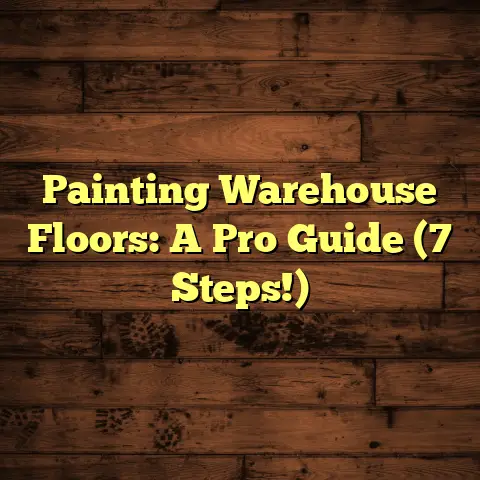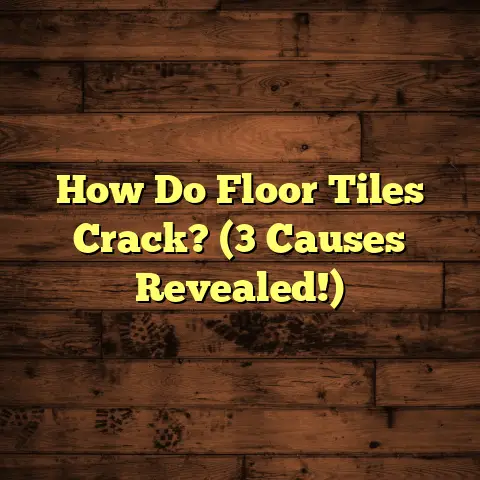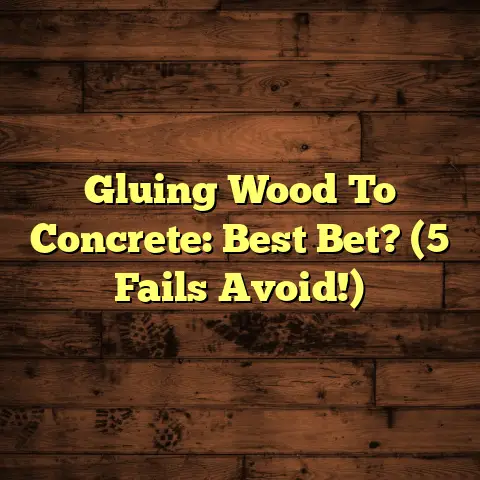Laminate Layouts in 3D? (Design Like a Pro!)
The biggest culprit? Not visualizing the final layout before you even crack open that first box of planks. This can lead to mismatched patterns, awkward transitions, and an overall result that just doesn’t sing. But don’t worry, I’m here to tell you there’s a better way! We’re going to dive into the world of 3D laminate layouts, so you can design like a pro and avoid those costly, frustrating errors.
Section 1: Understanding Laminate Flooring
So, what exactly is laminate flooring? Simply put, it’s a multi-layer synthetic flooring product fused together through a lamination process. It’s designed to mimic the look of hardwood, tile, or stone, but at a fraction of the cost.
Laminate’s rise in popularity is undeniable. According to Statista, the global laminate flooring market was valued at around \$39 billion in 2023, and it’s projected to keep growing! Why? Because it offers a fantastic blend of affordability, durability, and style.
When you’re shopping for laminate, you’ll quickly realize there’s a ton of variety. You’ve got:
- Textures: Smooth, embossed, hand-scraped – the options are endless!
- Finishes: Matte, semi-gloss, high-gloss – each creates a different vibe.
- Styles: Wood-look, tile-look, even stone-look – you can find laminate that mimics almost any material.
But what makes laminate so appealing? Here’s a quick rundown of the benefits:
- Durability: Laminate is tough! It’s resistant to scratches, dents, and fading, making it perfect for high-traffic areas.
- Cost-Effectiveness: Compared to hardwood or tile, laminate is significantly more budget-friendly.
- Ease of Installation: Many laminate products feature a click-lock system, making DIY installation a breeze.
Section 2: The Importance of Layout in Laminate Design
Okay, so you’ve picked out your dream laminate. Now what? This is where the layout comes in. The layout is everything. It dictates how the planks are arranged, impacting the overall aesthetic and even the perceived size of the room.
Think of it this way: a poorly planned layout can make a large room feel cramped or a small room feel even smaller. It can highlight awkward angles or clash with existing décor. That’s why visualizing your layout in 3D is such a game-changer.
By creating a 3D model, you can:
- Spot potential problems: See how the pattern looks with your furniture, lighting, and wall colors before you install a single plank.
- Experiment with different styles: Try out different layouts to see which one best complements your space.
- Avoid costly mistakes: Prevent wasted materials and installation errors by planning everything out in advance.
Room dimensions, natural light, and existing décor all play a crucial role in determining the best laminate layout. For example, in a long, narrow room, running the planks lengthwise can help to visually expand the space. Natural light can highlight the texture and color variations in the laminate, so it’s important to consider how the light will hit the floor at different times of day.
Section 3: 3D Visualization Tools and Techniques
Ready to dive into the world of 3D visualization? There are tons of software and tools out there that can help you create stunningly realistic models of your laminate layouts.
For beginners, I often recommend starting with user-friendly options like:
- RoomSketcher: This online tool is super intuitive and lets you create floor plans, furnish them, and visualize them in 3D.
- Planner 5D: Another great online option with a drag-and-drop interface and a huge library of furniture and décor items.
- Lowe’s Virtual Room Designer: If you’re planning to buy your laminate from Lowe’s, their virtual room designer is a fantastic way to see how different products will look in your space.
If you’re a bit more experienced or want more control over the design, you might consider more advanced programs like:
- SketchUp: A professional-grade 3D modeling program that’s popular among architects and designers.
- Autodesk AutoCAD: Another industry-standard program with powerful features for creating detailed floor plans and 3D models.
No matter which tool you choose, the key is to experiment! Play around with different layouts, colors, and patterns to see what you like best. Don’t be afraid to try something new – you might be surprised at what you discover.
Section 4: Popular Laminate Layout Patterns
Let’s talk about some popular laminate flooring layouts. Each one has its own unique look and feel, so it’s important to choose one that complements your style and the architecture of your home.
-
Straight Lay: This is the simplest and most common layout. The planks are laid parallel to each other, typically running the length of the room.
- Pros: Easy to install, cost-effective, creates a clean and modern look.
- Cons: Can be a bit boring if not done well, may not be the best choice for rooms with irregular shapes.
-
Diagonal Lay: The planks are laid at a 45-degree angle to the walls.
-
Pros: Adds visual interest, makes a small room feel larger, can hide imperfections in the subfloor.
- Cons: More difficult to install, requires more waste, can be overwhelming in large rooms.
-
Herringbone and Chevron Patterns: These classic patterns create a sophisticated and elegant look. Herringbone features planks laid at a 90-degree angle, while chevron features planks cut at an angle to create a V-shape.
-
Pros: Adds a touch of luxury, creates a focal point, can be used to define different areas within a room.
- Cons: Most difficult to install, requires precise cuts, can be expensive due to increased labor and material costs.
-
Custom Designs: Get creative and design your own unique layout! You can mix different laminate styles, incorporate borders, or create intricate patterns.
-
Pros: Allows for complete customization, creates a one-of-a-kind look, can reflect your personal style.
- Cons: Requires careful planning and execution, can be time-consuming and expensive.
To give you a visual, imagine a room. A straight lay is simple, clean lines. Diagonal adds a playful twist. Herringbone and chevron? Pure elegance. Custom designs are where your personality shines through.
Section 5: Creating a 3D Laminate Layout
Okay, let’s get practical! I’m going to walk you through the steps of creating a 3D laminate layout using RoomSketcher, since it’s a user-friendly option.
-
Measure Your Space Accurately: This is crucial. Use a laser measuring tool for the most accurate results. Write down the length and width of the room, as well as the location of any doors, windows, or other architectural features.
-
Create a Floor Plan in RoomSketcher: Open RoomSketcher and create a new project. Enter the dimensions of your room and add any doors, windows, or other features.
-
Choose Your Laminate Planks: Browse RoomSketcher’s library of materials and select the laminate planks you want to use. You can also upload your own images of laminate if you have a specific product in mind.
-
Apply the Laminate to the Floor: Drag and drop the laminate planks onto the floor plan. Choose your desired layout pattern (straight lay, diagonal lay, etc.).
-
Experiment with Colors and Textures: Play around with different colors and textures to see what looks best in your space. You can also adjust the lighting to see how the laminate will look at different times of day.
-
Add Furniture and Décor: Furnish your 3D model with furniture and décor items to get a sense of how the laminate will look in a real-life setting.
-
View Your Layout in 3D: Switch to 3D view to see your laminate layout in all its glory! You can walk around the room and view it from different angles.
Remember, the key is to experiment! Try out different layouts, colors, and textures until you find something you love. Don’t be afraid to make mistakes – that’s what the undo button is for!
Section 6: Advanced Design Techniques
Ready to take your laminate design skills to the next level? Here are some advanced techniques to help you create truly unique and stunning layouts:
- Mixing Different Laminate Styles: Don’t be afraid to mix and match different laminate styles to create a custom look. For example, you could use a wood-look laminate in the main living area and a tile-look laminate in the entryway.
- Incorporating Borders and Inlays: Add a touch of elegance by incorporating borders or inlays into your laminate layout. You could use a contrasting color or material to create a visual frame around the room.
- Creating Seamless Transitions: Achieve a seamless transition between different areas of your home by using the same laminate throughout. This can help to create a sense of flow and continuity.
- Creating Focal Points: Use laminate patterns to create focal points within a space. For example, you could create a herringbone pattern in front of a fireplace or a diagonal pattern in a hallway.
These are just a few ideas to get you started. The possibilities are endless! The key is to be creative and think outside the box.
Section 7: Case Studies and Real-Life Applications
Let’s take a look at some real-life examples of how 3D laminate layouts have been used to create stunning spaces:
-
Case Study 1: The Modern Farmhouse: A homeowner wanted to create a modern farmhouse look in their living room. They used RoomSketcher to experiment with different laminate layouts and ultimately decided on a straight lay with a wide plank wood-look laminate. The result was a warm and inviting space that perfectly captured the modern farmhouse aesthetic.
-
Case Study 2: The Urban Loft: A designer was tasked with creating a stylish and functional space in an urban loft. They used SketchUp to create a detailed 3D model of the loft and experimented with different laminate layouts. They ultimately decided on a diagonal lay with a dark gray tile-look laminate. The result was a sleek and modern space that was perfect for entertaining.
-
Testimonial: “I was so overwhelmed with the thought of choosing new flooring for my kitchen,” says Sarah M., a homeowner in Chicago. “But using RoomSketcher to visualize different laminate layouts made the process so much easier. I was able to see exactly how the different patterns would look in my space, and I was able to avoid making some costly mistakes. I’m so happy with the way my new kitchen floor turned out!”
These are just a few examples of how 3D visualization tools can be used to create beautiful and functional spaces.
Conclusion
So, there you have it! I hope this article has inspired you to embrace the power of 3D laminate layouts. Remember, proper planning and visualization are the keys to achieving a professional and stunning result.
Don’t be afraid to experiment, get creative, and have fun with the process. By taking the time to plan your layout in advance, you can avoid costly mistakes, realize your creative visions, and create a space that you’ll love for years to come.
Now go forth and design like a pro! I’m excited to see what you create.