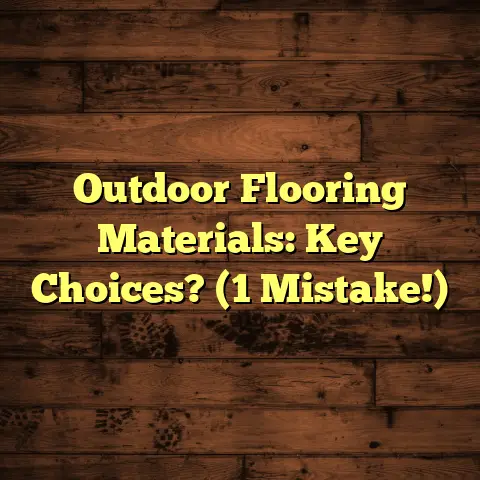Design for Accessibility. (Top 4 Tips!)
Over that time, I’ve seen a lot of trends come and go, but one thing that always matters is creating spaces that work for everyone.
I want to talk about something incredibly important:
Accessible design.
Think of it this way: great design isn’t just about looking good; it’s about lasting.
It’s about creating spaces, products, and services that stand the test of time and serve every single person, regardless of their ability.
I remember this one project I worked on a few years back. We were designing a community center, and initially, the focus was all on aesthetics. Sleek lines, modern materials – the whole nine yards.
But then, a local advocate for people with disabilities got involved, and it totally changed our perspective.
We realized that the beautiful ramp we’d designed was actually too steep for many wheelchair users.
The fancy automatic doors were confusing for people with cognitive impairments.
It was a real wake-up call.
That experience taught me that accessibility isn’t just a “nice-to-have”; it’s essential.
It’s about creating spaces where everyone feels welcome, safe, and empowered.
And that’s what truly makes a design endure.
Section 1: Understanding Accessibility in Design
So, what exactly does “accessibility” mean in the context of design?
Well, at its core, it’s about creating environments, products, and services that can be used by people of all abilities and backgrounds.
It’s about removing barriers and ensuring that everyone has equal access and opportunity.
Think about it: we all interact with our environment in different ways.
Some of us are tall, some are short. Some have perfect vision, others have visual impairments. Some have full mobility, while others use wheelchairs or other mobility aids.
Accessibility takes all of these differences into account and aims to create designs that are inclusive and equitable.
Now, when we talk about disabilities, it’s important to remember that there’s a wide spectrum. We’re not just talking about physical disabilities like mobility impairments or visual impairments.
We also need to consider sensory disabilities (like hearing loss), cognitive disabilities (like learning disabilities or dementia), and mental health conditions.
Each of these types of disabilities can impact the way someone interacts with their environment.
For example, someone with a visual impairment might need tactile cues or high-contrast signage to navigate a space.
Someone with a cognitive disability might need clear, simple instructions and uncluttered environments.
Someone with a hearing impairment might need visual alerts or assistive listening devices.
Understanding these different needs is the first step in creating accessible designs.
Of course, accessibility isn’t just about being nice; it’s also the law in many places.
I have to consider things like the Americans with Disabilities Act (ADA) here in the US, which sets standards for accessible design in public accommodations and commercial facilities.
There are also international standards like the Web Content Accessibility Guidelines (WCAG), which provide guidelines for making websites and digital content accessible.
These legal frameworks and standards are important because they ensure that accessibility is not just an afterthought, but a fundamental part of the design process.
They provide a framework for designers and developers to follow, and they help to ensure that people with disabilities have equal access to the built environment and digital world.
Section 2: Tip #1 – Prioritize User-Centered Design
Alright, let’s dive into our first tip for designing for accessibility:
Prioritize user-centered design.
What does that mean?
Well, it’s all about putting the user at the center of the design process.
Instead of just assuming what people need, you actively involve them in the design process and get their feedback.
This is especially important when designing for accessibility, because people with disabilities are the experts on their own needs and experiences.
They can provide invaluable insights into what works and what doesn’t, and they can help you identify potential barriers that you might not have considered otherwise.
So, how do you actually involve users with disabilities in the design process?
There are a few different methods you can use.
-
User testing: This involves having people with disabilities test out your designs and provide feedback. You can do this in a formal lab setting, or you can simply observe people using your designs in a real-world environment.
-
Focus groups: This involves bringing together a group of people with disabilities to discuss their experiences and needs. This can be a great way to gather qualitative data and get a deeper understanding of the challenges that people with disabilities face.
-
Advisory boards: This involves creating a formal advisory board of people with disabilities who can provide ongoing guidance and feedback throughout the design process.
No matter which method you use, the key is to be open to feedback and willing to make changes based on what you learn.
Remember, the goal is to create designs that work for everyone, and that means listening to the people who will be using them.
I remember working on a project to redesign a local library. We brought in a group of people with visual impairments to test out our initial designs.
One of the things they pointed out was that the signage was too small and the contrast wasn’t high enough.
We had thought we were doing a good job, but it turned out that the signage was virtually unreadable for people with low vision.
We immediately made changes based on their feedback, and the final design was much more accessible as a result.
There are tons of examples of successful user-centered design in practice.
One example is the OXO Good Grips line of kitchen tools. These tools were designed with people with arthritis in mind, but they’ve become popular with people of all abilities because they’re simply more comfortable and easier to use.
Another example is the Curb Cut Effect, which refers to the fact that curb cuts (the ramps that allow wheelchair users to easily cross streets) also benefit people with strollers, rolling luggage, and even delivery carts.
These examples show that user-centered design can lead to products and environments that are not only more accessible, but also more usable and enjoyable for everyone.
Section 3: Tip #2 – Embrace Universal Design Principles
Okay, let’s move on to our second tip:
Embrace universal design principles.
Universal design is a design philosophy that aims to create products and environments that are usable by all people, to the greatest extent possible, without the need for adaptation or specialized design.
It’s based on seven core principles:
-
Equitable Use: The design is useful and marketable to people with diverse abilities.
-
Flexibility in Use: The design accommodates a wide range of individual preferences and abilities.
-
Simple and Intuitive Use: Use of the design is easy to understand, regardless of the user’s experience, knowledge, language skills, or current concentration level.
-
Perceptible Information: The design communicates necessary information effectively to the user, regardless of ambient conditions or the user’s sensory abilities.
-
Tolerance for Error: The design minimizes hazards and the adverse consequences of accidental or unintended actions.
-
Low Physical Effort: The design can be used efficiently and comfortably and with a minimum of fatigue.
-
Size and Space for Approach and Use: Appropriate size and space is provided for approach, reach, manipulation, and use regardless of user’s body size, posture, or mobility.
Applying these principles can lead to designs that are more inclusive and accessible for everyone.
Let’s take a closer look at each principle and how it can be applied in practice.
-
Equitable Use: This principle is about making sure that your designs are useful and marketable to people with diverse abilities.
For example, a website that uses clear, simple language and provides alternative text for images is more equitable because it can be used by people with cognitive disabilities and visual impairments.
-
Flexibility in Use: This principle is about accommodating a wide range of individual preferences and abilities.
For example, a door that can be opened automatically or manually is more flexible because it can be used by people with mobility impairments and people who prefer to open doors manually.
-
Simple and Intuitive Use: This principle is about making your designs easy to understand, regardless of the user’s experience, knowledge, language skills, or current concentration level.
For example, a remote control with large, clearly labeled buttons is more intuitive because it can be used by people with cognitive impairments and people who are unfamiliar with the device.
-
Perceptible Information: This principle is about communicating necessary information effectively to the user, regardless of ambient conditions or the user’s sensory abilities.
For example, a fire alarm that uses both auditory and visual signals is more perceptible because it can be detected by people with hearing impairments and people who are deaf.
-
Tolerance for Error: This principle is about minimizing hazards and the adverse consequences of accidental or unintended actions.
For example, a website that provides clear error messages and allows users to easily undo mistakes is more tolerant of error because it helps prevent frustration and confusion.
-
Low Physical Effort: This principle is about making your designs easy to use efficiently and comfortably and with a minimum of fatigue.
For example, a lever-style door handle is easier to use than a round doorknob because it requires less grip strength and wrist rotation.
-
Size and Space for Approach and Use: This principle is about providing appropriate size and space for approach, reach, manipulation, and use regardless of user’s body size, posture, or mobility.
For example, a bathroom stall that is large enough to accommodate a wheelchair is more accessible because it allows people with mobility impairments to use the facilities independently.
I think about spaces like the Seattle Central Library. It’s a fantastic example of universal design in action.
The building is designed to be accessible to people of all abilities, with features like ramps, elevators, and accessible restrooms.
The library also offers a variety of assistive technologies, such as screen readers and magnifiers, to help people with visual impairments access information.
Another great example is the design of the London 2012 Olympic Park. The park was designed with accessibility in mind from the very beginning, and it included features like accessible seating, accessible transportation, and accessible restrooms.
The park also provided a variety of assistive services, such as sign language interpreters and audio description, to help people with disabilities enjoy the games.
These examples show that universal design can lead to spaces and products that are not only more accessible, but also more usable and enjoyable for everyone.
Section 4: Tip #3 – Incorporate Technology Thoughtfully
Alright, let’s move on to our third tip:
Incorporate technology thoughtfully.
Technology can play a huge role in enhancing accessibility. Think about assistive technologies like screen readers, voice recognition software, and captioning.
These tools can help people with disabilities access information, communicate with others, and participate in everyday activities.
But it’s not just about assistive technologies.
Smart design solutions can also leverage technology to create more accessible environments.
For example, smart home technology can be used to control lighting, temperature, and appliances with voice commands or remote controls.
This can be a game-changer for people with mobility impairments or cognitive disabilities.
Advancements in technology are constantly creating new opportunities for accessibility.
Voice recognition technology, for example, has made it possible for people with mobility impairments to control their computers and devices with their voice.
Artificial intelligence (AI) is also being used to develop new accessibility solutions, such as AI-powered captioning and translation tools.
I’ve seen some truly innovative technologies transform the accessibility landscape.
One example is the development of exoskeletons, which are wearable robotic devices that can help people with mobility impairments walk and move around.
Another example is the development of brain-computer interfaces, which allow people to control computers and devices with their thoughts.
These technologies are still in their early stages of development, but they have the potential to revolutionize the way people with disabilities interact with the world.
I remember reading about Be My Eyes, an app that connects blind and low-vision individuals with sighted volunteers who can provide visual assistance through a live video call.
It’s a simple but powerful example of how technology can be used to break down barriers and empower people with disabilities.
Of course, it’s important to use technology thoughtfully and avoid creating new barriers.
For example, a website that relies heavily on flash animation may be inaccessible to people who use screen readers.
Similarly, a touchscreen interface may be difficult for people with mobility impairments to use.
When incorporating technology into your designs, it’s important to consider the potential impact on people with disabilities and ensure that your designs are accessible to everyone.
Section 5: Tip #4 – Foster Collaboration and Community Input
Okay, let’s move on to our final tip:
Foster collaboration and community input.
Creating accessible designs is not something you can do in isolation. It requires collaboration among designers, engineers, users, and advocacy organizations.
By working together, you can bring a wider range of perspectives and expertise to the table and create designs that are truly inclusive and accessible.
It’s crucial to get community input and feedback throughout the design process.
This means reaching out to people with disabilities, disability advocacy organizations, and other community stakeholders and asking for their input on your designs.
You can do this through surveys, focus groups, public meetings, and other engagement activities.
The key is to be open to feedback and willing to make changes based on what you learn.
I’ve been involved in some really successful collaborative projects that prioritized accessibility.
One example is the development of an accessible playground in my local community.
The project brought together designers, engineers, parents, children, and disability advocates to create a playground that could be used by children of all abilities.
The playground included features like ramps, accessible swings, and sensory play areas, and it quickly became a popular destination for families in the community.
Another example is the redesign of a local museum to make it more accessible to people with visual impairments.
The project involved working with a team of experts in accessible design, as well as people with visual impairments, to identify barriers and develop solutions.
The museum implemented a variety of changes, such as adding tactile maps, audio descriptions, and large-print signage, and it saw a significant increase in the number of visitors with visual impairments.
These examples show that collaboration and community input can lead to positive outcomes when it comes to accessibility.
By working together, we can create environments and products that are not only more accessible, but also more inclusive and welcoming for everyone.
Conclusion
So, there you have it: my top 4 tips for designing for accessibility.
Remember, accessible design isn’t just about meeting regulations or guidelines; it’s about creating spaces, products, and services that endure the test of time and serve everyone, regardless of ability.
By prioritizing user-centered design, embracing universal principles, incorporating technology thoughtfully, and fostering collaboration, we can create environments and products that not only endure but also enhance the quality of life for everyone.
I encourage you to take actionable steps in your own design practices to promote accessibility and inclusion.
Start by educating yourself about accessibility guidelines and best practices.
Then, reach out to people with disabilities and ask for their input on your designs.
Finally, commit to making accessibility a priority in all of your future projects.
Together, we can create a more accessible and inclusive world for everyone.